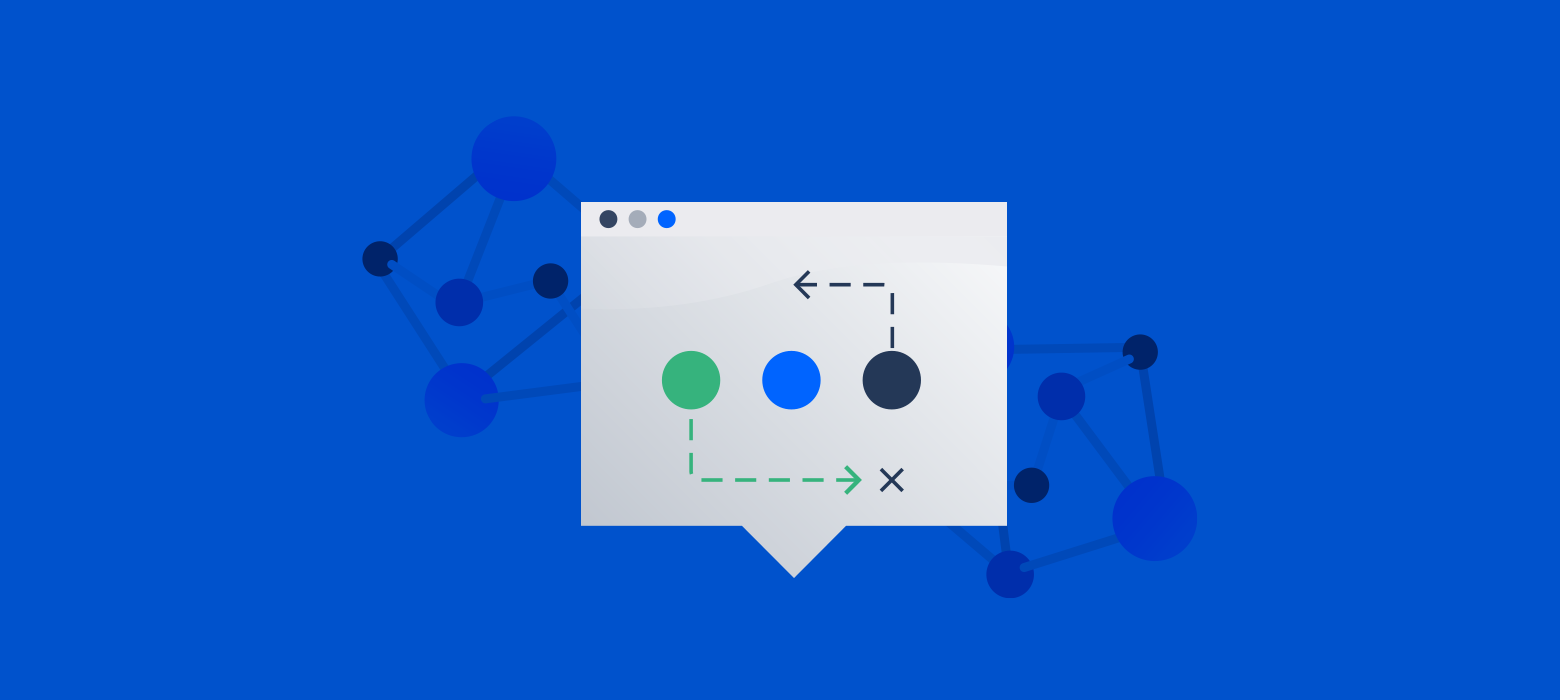When operating always-on services, engineers need to quickly respond to alerts and prevent issues from becoming outages. Fortunately, many alerts can be resolved through easy changes to systems or network infrastructure. However, these tasks still require manual intervention and cause interruptions for on-call responders.
Opsgenie Actions, now available in beta, can reduce manual interventions by helping teams automate the most common remediation steps. Opsgenie Actions allow you to run scripts and playbooks via 3rd-party automation platforms. Just configure your 3rd-party automation solution as an action channel in Opsgenie. Responders can then execute actions directly from the Opsgenie console or mobile app. You can even create action policies to execute automatically when new alerts meet certain criteria.
How it works
Each team in Opsgenie can create action channels to enable custom actions. The supported channels in this release are:
- AWS Systems Manager – a direct integration for running AWS Automation Documents. For more info, see Incident Response with AWS Systems Manager.
- Generic REST Endpoint – a flexible way to integrate with a wide variety of automation technologies that support playbook execution via API.
In this example, the action channel will POST to a 3rd-party endpoint in order to trigger my playbook.
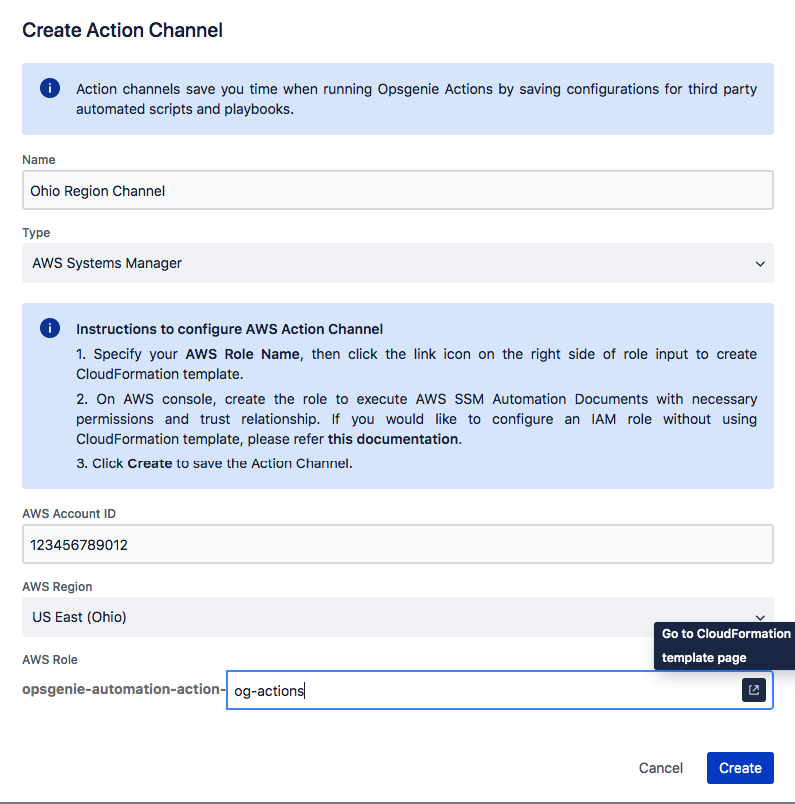
With the action channel set up, teams can now create actions that automate manual tasks.
You can define the parameters that are passed to the rest endpoint and decide whether to predefine the parameter values or prompt the user at run time.
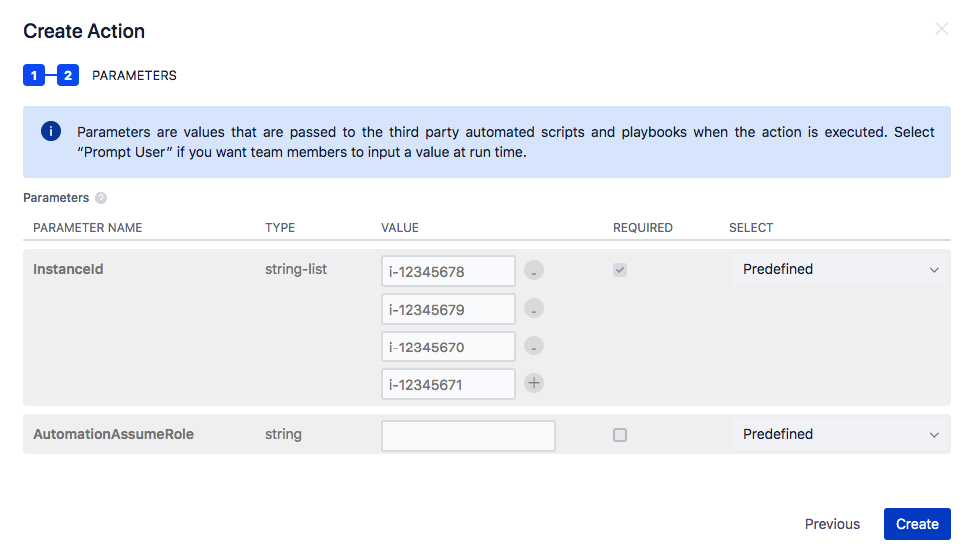
Now responders can respond to an alert by triggering the playbook, without leaving the alert screen.

Best of all, actions can be automated through the use of action policies. If your team uses repetitive steps to remediation certain alerts, you can now trigger an action automatically when that alert is received.
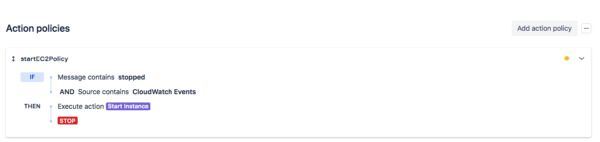
How it helps
Responders often take predictable, repetitive actions in response to an alert. These actions might include gathering more info about a particular system, running network diagnostics, increasing cloud resources, or restarting a service. Fortunately, many of these actions can be automated with configuration management and infrastructure automation products.
Opsgenie Actions enable teams to integrate with these automation platforms and trigger the automated tasks right from the Opsgenie console or mobile app. This saves responder’s time, reduces the number of applications they need to use during incident response, and can positively impact MTTR.
Opsgenie Actions can even be triggered automatically using predefined action policies, opening the potential for “self-healing” services that can take action to solve issues before involving any on-call responders.
Opsgenie customers who are currently subscribed to the Standard and Enterprise plans can request beta access to Opsgenie Actions. Final pricing and release date are TBD.
Ready to try Opsgenie Actions? Chat with us by clicking the blue chat bubble to request early access.