Execute Command Tool
OpsGenie Alerts page has a very useful command tool that you can do many actions easily. List of actions you can execute are explained below. To toggle it, just click on the "Command Tool" box on the bottom-right of the page, or type Ctrl+Space.
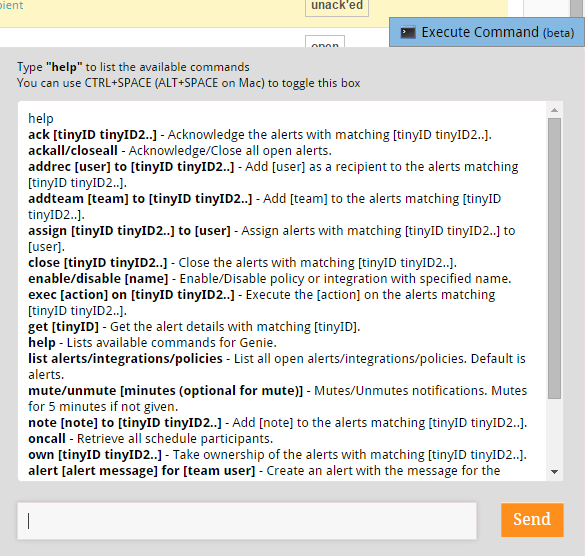
Available Command Tool actions:
Acknowledge Alert:
ack [tinyID tinyID2..]
sample: ack 12 13
Close Alert:
close [tinyID tinyID2..]
sample: close 22
Add Note to Alert
note [note] to [tinyID tinyID2..]
sample: note test comment to 12
Acknowledge All Open Alerts:
ackall
Close All Open Alerts:
closeall
Assign Alert:
assign [tinyID tinyID2..] to [user]
sample: assign 12 13 to [email protected]
Take Ownership of Alert:
own [tinyID tinyID2..]
sample: own 12 13
Execute Action:
exec [action] on [tinyID tinyID2..]
sample: exec restart on 10 11
Create Alert:
alert [alert message] for [user team]
sample: alert test message for team1 team2
Take On-call:
Takes on-call for the specified amount of time for the team or schedule. Default amount of time is 1h. If no schedule/team is specified, the user will take on-call for his team's schedule, or a single schedule he's participant in.
oncall [me/user] [h/m/d] for [team/schedule/all]
Sample uses are:
oncall me 2h for weekend_schedule
oncall [email protected] 1d for ops_team
oncall me 2h for all
oncall me 45m
oncall me
View On-call Participants:
Retrieves oncall user information from all schedules, restricted roles with Show All disabled will only see schedules of his own.
oncall
Add Recipient:
addrec [user] to [tinyID tinyID2..]
sample: addrec [email protected] to 10 11
Add Team:
addteam [team] to [tinyID tinyID2..]
sample: addteam ops_team to 10 11
Enable/Disable Policy/Integration:
enable/disable [name]
Sample uses:
enable Auto_close_policy
disable nagios_integration
Get Alert:
get [tinyID]
sample: get 12
List Alerts/Integrations/Policies:
list alerts/integrations/policies
Sample uses:
list
list alerts
list integrations
list policies
Mute/Unmute:
mute/unmute [minutes (optional for mute)]
Sample uses:
mute
mute 15
unmute
You can list all available commands by submitting:
help
Updated over 4 years ago
